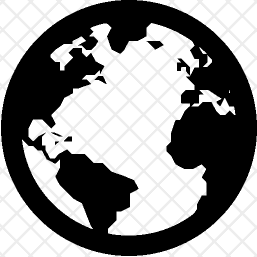you can make connection by jdbc like this
Statement stmt = null;Connection conn = null;Class.forName("net.sourceforge.jtds.jdbc.Driver");conn = DriverManager.getConnection("jdbc:jtds:sqlserver://server_name:1433/DBNAME","Username","Password");Statement stmt1 =conn.createStatement();
And after this you can add your query and you can use your result according to your need.