There are a couple of sites available to download your COVID vaccine certificate.
- CoWIN portal
- Aarogya Setu app from Play Store or App Store
How to download covid vaccine certificate from CoWIN portal?
CoWIN portal is mainly used to book vaccination slot. This is an official govt. site and let you download the vaccine certificates.
Please check below the steps to download vaccination certificate:
- Visit the CoWIN portal
- Click on the Register/Sign
- Use same mobile number with which you are signed up for vaccination
- Click on Get OTP
- OTP verification
- You’ll find the Certificate button under the individual dose
- Click on the download button a soft copy of your COVID vaccine certificate
Check the example:

How to download covid vaccine certificate from Aarogya Setu app?
Aarogya Setu app is an official govt. app, which is mainly used to tracking people contacts to find out potential risk of COVID-19. Also, provide guidance to understand COVID-19 symptoms and solutions. This app also provides vaccination slots booking and an option to download the vaccine certificate.
Please check below the steps to download vaccination certificate from Aarogya Setu app:
- Install the Aarogya Setu app from Play Store / App Store
- Login with your registered mobile number
- Click on the CoWIN tab on the top-right side
- Now, select "Vaccination Certificate" option
- Select "Get Certificate" and download the vaccine certificate
Check the example below: (CoWin Section on right-top)
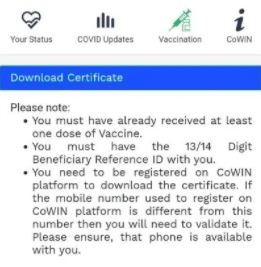
We can now make corrections to our name, date of birth, and gender on their vaccine certificates from Aarogya Setu app.
Please check below the steps to make corrections of personal details on vaccination certificate from Aarogya Setu app:
- Login the CoWIN portal
- Select "Raise an Issue" button in the top right corner
- Select "Correction in the vaccine certificate"
- Choose the member whose vaccine certificate needs correction
- Now, you can change your name, date of birth, gender, etc.
- You can change only 2 fields and you will get only one chance, so, be careful while updating the information of your covid vaccine certificate
- Select Continue and check your changes, if updated details looks fine click on submit
I hope it helps!